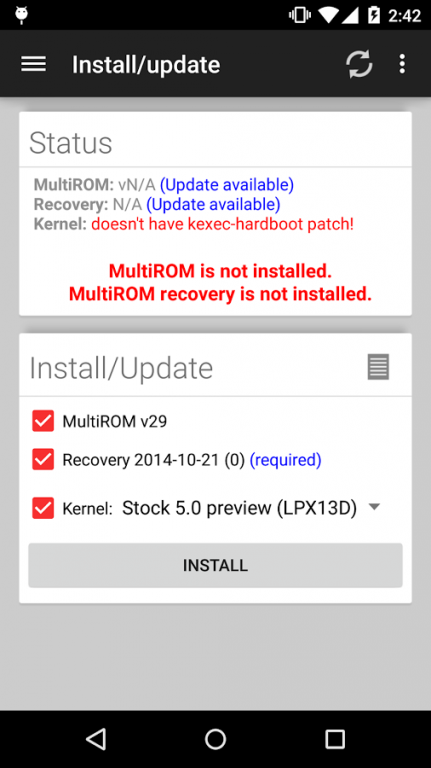MultiROM Manager 1.188
Free Version
Publisher Description
This app only works on selected devices. Check the list at the bottom of this description.
This application requires root and it is designed to be used by experienced "power users".
It is strongly recommended to read XDA thread before installing this app, you can find links at the bottom of this description.
MultiROM Manager can install or update MultiROM, it's recovery and kernels. It can also install Ubuntu Touch system-image based builds into MultiROM as a secondary ROM.
MultiROM is one-of-a-kind multi-boot mod for Android devices. It can boot any Android ROM as well as other systems like Ubuntu Touch. Besides booting from device's internal memory, MultiROM can boot from USB drive connected to the device via OTG cable. The main part of MultiROM is a boot manager, which appears every time your device starts and lets you choose ROM to boot. You can see how it looks on the left image below and in gallery. ROMs are installed and managed via modified TWRP recovery. You can use standard ZIP files to install secondary Android ROMs, daily prebuilt image files to install Ubuntu Touch and MultiROM even has its own installer system, which can be used to ship other Linux-based systems.
See XDA threads for more information:
Nexus 7 (2012): http://forum.xda-developers.com/showthread.php?t=2011403
Nexus 7 (2013): http://forum.xda-developers.com/showthread.php?t=2457063
Nexus 4: http://forum.xda-developers.com/showthread.php?t=2472295
Nexus 5: http://forum.xda-developers.com/showthread.php?t=2571011
Nexus 6: http://forum.xda-developers.com/showthread.php?t=3074529
Nexus 6P (unofficial): http://forum.xda-developers.com/showthread.php?t=3313291
OnePlus One (unofficial): http://forum.xda-developers.com/showthread.php?t=2835738
Motorola Moto G (unofficial): http://forum.xda-developers.com/showthread.php?t=2852897
HTC One M7 (unofficial): http://forum.xda-developers.com/showthread.php?t=2880887
HTC One M8 (unofficial): http://forum.xda-developers.com/showthread.php?t=2884413
HTC One X (unofficial): http://forum.xda-developers.com/showthread.php?t=2761149
Samsung Galaxy S4 i9505 (unofficial): http://forum.xda-developers.com/showthread.php?t=2864469
Samsung Galaxy Tab 4 (unofficial): http://forum.xda-developers.com/showthread.php?t=3109777
Sony Xperia Z (unofficial): http://forum.xda-developers.com/showthread.php?t=2843976
Xperia ZL (unofficial): http://forum.xda-developers.com/showthread.php?t=2865686
Xperia Z1 (unofficial): http://forum.xda-developers.com/showthread.php?t=3006363
Xperia Z1 Compact (unofficial): http://forum.xda-developers.com/showthread.php?t=3005654
Xperia Z Ultra (unofficial): http://forum.xda-developers.com/showthread.php?t=3006417
Xperia Z2 (unofficial): http://forum.xda-developers.com/showthread.php?t=3001883
Xperia Z3 (unofficial): http://forum.xda-developers.com/showthread.php?t=3010852
Xperia Z3C (unofficial): http://forum.xda-developers.com/showthread.php?t=3115554
ZTE V5 RedBull (x9180): No XDA thread exists, only this announcement in Russian: http://4pda.ru/forum/index.php?s=&showtopic=594539&view=findpost&p=37501224
Xiaomi Redmi 1S (unofficial): http://forum.xda-developers.com/showthread.php?t=3194412
LG G3 D851 and D855 (unofficial): http://forum.xda-developers.com/showthread.php?t=3147242
Donate version: http://bit.ly/1nSnu2o
Thank you!
Source code: https://github.com/Tasssadar/MultiROMMgr
About MultiROM Manager
MultiROM Manager is a free app for Android published in the System Maintenance list of apps, part of System Utilities.
The company that develops MultiROM Manager is Vojtech Bocek. The latest version released by its developer is 1.188. This app was rated by 2 users of our site and has an average rating of 4.0.
To install MultiROM Manager on your Android device, just click the green Continue To App button above to start the installation process. The app is listed on our website since 2016-03-05 and was downloaded 128 times. We have already checked if the download link is safe, however for your own protection we recommend that you scan the downloaded app with your antivirus. Your antivirus may detect the MultiROM Manager as malware as malware if the download link to com.tassadar.multirommgr is broken.
How to install MultiROM Manager on your Android device:
- Click on the Continue To App button on our website. This will redirect you to Google Play.
- Once the MultiROM Manager is shown in the Google Play listing of your Android device, you can start its download and installation. Tap on the Install button located below the search bar and to the right of the app icon.
- A pop-up window with the permissions required by MultiROM Manager will be shown. Click on Accept to continue the process.
- MultiROM Manager will be downloaded onto your device, displaying a progress. Once the download completes, the installation will start and you'll get a notification after the installation is finished.